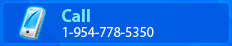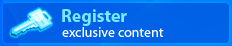ke Technical Documentation
Friday, January 28, 2011 RSS - Add RSS Feed
keAdmin offers you the possibility to add a RSS Feed to your website. You can add info from any blog on your website.
To add a RSS Feed to your website you have to follow some simple steps:
Create the RSS
Go to the RSS Feeds tab from the keAdmin main menu. Click on the Add button, a new window will open. This window contains the following fields:
- Code: you can give a code to the RSS Feed (usually is the same as the name)
- Name: the name of the RSS Feed (provide suggestive names, so if you want to use more feeds on your website, to know from which blog a certain feed is constructed; ex: My Blog, Business Blog etc.)
- Description: you could use this field to give a small description for the Feed
- Count: the number of entries taken from the blog feed
- Group: used for navigators (you can leave the default value)
- Update: default value is 600 (unit used here is seconds, so the default refresh rate is 600 seconds or 10 minutes). You could increase this value if you know that the blog is updated from time to time.
- Navigator: used for navigators (you can select the default value when clicking on the dropdown)
- URL: the link to the feed (ex: http://blogname.com/feed)
- Service Subscription: default None (the checkbox is checked)
- Make sure that the Active Flag is checked (on the right upper corner of the window)
Create the snippet builder
After creating the RSS feed all that remains is to create the snippet used to show the RSS items.
Go to Web Interface tab from the main menu in keAdmin. Select the Snippets tab and create a new snippet (more info on how to create a snippet is found under Implementation Options -> Snippets). Complete the fields from the new opened window: Code, Name (provide suggestive Codes and Names, so you know for what you've used the snippet). The Content field could be left with the default value <none>. Select from the Builder Extra Codes field the following: from the Main Group box scroll down to RSS, when you select RSS the Available Codes box is updated with the RSS available codes and select Feed Item List. You can Double Click the selected code or just highlight it and click Use This button. Now the snippet window has some new fields. You can complete them as follows:
- RSS Code: the code from the created RSS (see the Create the RSS section above)
- RSS Group: the group from the created RSS (see the section above, could be left empty)
- RSS Subscription Service Code: the subscription from the created RSS (could be left empty)
- RSS Title Keyword: if you add a word in this field, it will search for this word in all the titles from the feed and will return only these titles
- RSS Content Keyword: same as RSS Title Keyword, only it will search the Content of the feed items
- RSS Max Count: the number of the feed items you want to be displayed on your website (integer and positive number; ex: 5, will display 5 RSS feed items)
- Navigator Prefix: you can write a suggestive word that links this snippet to the navigator that constructs the list of feed items, should be written in capital letters (ex: MYRSS)
- No Result Snippet: you can write the code of a simple snippet that will show a custom message if no items were found in the feed
- Order Column: if you double click this field a button will appear on the right side of the field, clicking this button a new window will be opened. From this window you can select the order in which the feed items will be displayed on your website (RSS Feed Code, Name, Description etc.)
- Order Type: has 2 values, ascending or descending (used for both numeric or letter ordering)
- Order Numeric Flag: used when ordering the feed items after a number (can me leaved empty if ordering after names etc; ex: you have a list of items and you want to order them after a numeric id provided by the feed, you can select TRUE after clicking the button on the right side of the field)
Create the snippet navigator
After you've created the snippet builder you have to create the navigator. This is the snippet that creates the list of feed items based on the info provided in the snippet builder.
Highlight the created snippet builder and click on the dropdown arrow on the middle bottom of the keAdmin window. From the list select RSS Feeds and then click on the button on the left of the arrow. It should be named RSS Feeds. A new window will open. On the upper side of the nnew window you can see the Prefix field. Click on the Add button next to it and write the Navigator Prefix you've completed in the previous step, Create the snippet builder (ex: MYRSS). After adding this new prefix select it from the dropdown field on the left of the button. The window should be populated with available navigators. Now you can activate the appropriate navigator by checking the Active checkbox. For this example you should activate the (RSS Feed Item List) ITEM LIST navigator. Click Save, in the popup window click Yes and after that close the navigator window.
Now, under the snippet builder you've created in the previous step you will have 2 other snippets: RSS Feed Item List and RSS Feed Item List - List. If you double click on the RSS Feed Items List snippet you will see the content created. It should look like this:
|STARTSELECTED|<a href="|RSS_ITEM_LIST_LINK|">|RSS_ITEM_TITLE|</a>|ENDSELECTED|<br>
|STARTREPEAT_1|<a href="|RSS_ITEM_LIST_LINK|">|RSS_ITEM_TITLE|</a>|ENDREPEAT_1|<br>
From the code above you can delete the first line, the STARTSELECTED line is used with navigators in which you want to modify the link of a selected item from the list (like the website's main menu, changing the background to show the selected page). The STARTREPEAT line creates the list of RSS Feed items. There are some available fields to be used between the STARTREPEAT and ENDREPEAT tags:
|RSS_ITEM_TITLE| - title of the RSS Feed item (blog entry title)
|RSS_ITEM_LINK| - link to the blog entry (the "a" HTML tag should be left as it is between the STARTREPEAT and ENDREPEAT tags, you cauld add a target="_blank" in the "a" tag for the blog entry to be opened in a new tab/window)
|RSS_ITEM_DESCRIPTION| - description of the blog entry (as displayed in the RSS Feed)
|RSS_ITEM_AUTHOR| - author of the blog entry
|RSS_ITEM_GUID|
|RSS_ITEM_CHANNEL_PUBLICATION_DATE| - blog entry publication date
|RSS_ITEM_CHANNEL_COPYRIGHT| - blog copyright
You can modify the HTML between STARTREPEAT and ENDREPEAT tags to display the appropriate info you desire using HTML tags and The above listed ke tags.
Add a comment
Comments
Boost kepower.com's traffic with our AI traffic tool.Use AI to drive traffic to your website for freeTransform kepower.com's visibility with our AI traffic service.Hello kepower.com admin!Drive more visitors to kepower.com with our effective AI powered traffic system.Unlock potential opportunities for kepower.com with a trial of our AI traffic tool.Maximize Your Instagram Impact _ AI Growth Service InsideUnlock potential opportunities for kepower.com with a trial of our AI traffic service.Hello kepower.com webmaster.Ready to Go Viral? Try Our AI-Powered Instagram BoostBoost kepower.com's traffic with our AI traffic service.Increase kepower.com's daily visitors with our AI tool.See immediate results for kepower.com's visitor flow with our AI traffic service.Have AI build your next website for freeTransform kepower.com's visibility with our AI traffic tool.TikTok Leads? Try This Free for 7 DaysGrow Your Instagram 24/7 with AI _ See the DifferenceBoost kepower.com's traffic with our AI traffic service.Free Trial: TikTok Growth for kepower.comUnlock potential opportunities for kepower.com with a trial of our AI traffic tool.AI + TikTok = Your Next 100 LeadsAI-Driven Instagram Growth: Get Results Faster & SmarterUnlock potential opportunities for kepower.com with a trial of our AI traffic tool.Maximize kepower.com's visitor count potential effortlessly with our free AI tool.Turn TikTok into kepower.com_s Lead MachineUnlock Real Growth with AI: Grow Your Instagram TodayTransform kepower.com's online presence with our AI traffic service.TikTok Leads? Try This Free for 7 DaysGet Real Instagram Growth with AI _ Say Goodbye to Fake FollowersTransform kepower.com's reach with our AI traffic tool.Hashtags + AI = kepower.com WinsBoost Instagram Engagement & Followers Effortlessly with AI PowerHashtags + AI = kepower.com WinsTransform kepower.com's visibility with our AI traffic service.100+ Leads from TikTok? Here_s HowBoost kepower.com's traffic with our AI traffic service.Grow kepower.com with TikTok TrafficDrive more visitors to kepower.com with our effective AI powered traffic system.Drive Leads to kepower.com via TikTokMaximize kepower.com's visitor count potential effortlessly with our free AI service.Grow kepower.com with TikTok TrafficHello kepower.com admin.TikTok Leads? Try This Free for 7 DaysYour Instagram Success, Powered by AI _ Start Growing NowTransform kepower.com's reach with our AI traffic tool.Maximize Your Instagram Impact _ AI Growth Service InsideGrow kepower.com with TikTok TrafficYour Instagram Success, Powered by AI _ Start Growing NowMaximize kepower.com's site visits potential effortlessly with our free AI service.Maximize Your Instagram Impact _ AI Growth Service Inside100+ Leads from TikTok? Here_s HowOptimize kepower.com's traffic with a complimentary trial.Supercharge kepower.com with AI TikTok MagicHello kepower.com administrator.Revolutionize Your Instagram Game with AI-Powered GrowthHi kepower.com webmaster.AI + TikTok = Your Next 100 LeadsMaximize kepower.com's visitor count potential effortlessly with our free AI tool.AI-Driven Instagram Growth: Get Results Faster & SmarterDrive more visitors to kepower.com with our proven AI powered traffic system.Drive Leads to kepower.com via TikTokAI-Driven Instagram Growth: Get Results Faster & SmarterDiscover how kepower.com can boost its daily visitors!Turn TikTok into kepower.com_s Lead MachineMaximize kepower.com's site visits potential effortlessly with our free AI service.Discover how kepower.com can boost its daily visitors!Ready to Skyrocket Your Instagram? Our AI Does the WorkBoost Instagram Engagement & Followers Effortlessly with AI PowerOptimize kepower.com's traffic with a complimentary trial.Discover how kepower.com can increase its daily visitors!Optimize kepower.com's traffic with a complimentary trial.Drive more visitors to kepower.com with our effective AI powered traffic system.Grow Your Instagram 24/7 with AI _ See the DifferenceBoost kepower.com's traffic with our AI traffic tool.Ready to Skyrocket Your Instagram? Our AI Does the WorkUnlock expansion opportunities for kepower.com with a trial of our AI traffic tool.Discover how kepower.com can increase its daily visitors!Boost kepower.com's traffic with our AI traffic service.Drive more visitors to kepower.com with our tested AI powered traffic system.Hello kepower.com administrator!Unlock growth opportunities for kepower.com with a trial of our AI traffic tool.Transform kepower.com's visibility with our AI traffic service.Discover how kepower.com can increase its daily visitors!Unlock growth opportunities for kepower.com with a trial of our AI traffic tool.Transform kepower.com's visibility with our AI traffic service.Discover how kepower.com can increase its daily visitors!Maximize kepower.com's traffic potential effortlessly with our free AI service.Drive more visitors to kepower.com with our proven AI powered traffic system.Increase kepower.com's day-to-day visitors with our AI service.Boost kepower.com's traffic with our AI traffic tool.AI-Driven Instagram Growth: Get Results Faster & SmarterHello kepower.com owner!Ready to Skyrocket Your Instagram? Our AI Does the WorkBoost kepower.com's traffic with our AI traffic service.Drive more visitors to kepower.com with our effective AI powered traffic system.Unlock expansion opportunities for kepower.com with a trial of our AI traffic service.Unlock expansion opportunities for kepower.com with a trial of our AI traffic service.Drive more visitors to kepower.com with our effective AI powered traffic system.Unlock growth opportunities for kepower.com with a trial of our AI traffic tool.Unlock Real Growth with AI: Grow Your Instagram TodayDiscover how kepower.com can boost its daily visitors!Increase kepower.com's day-to-day visitors with our AI service.Optimize kepower.com's traffic with a no-cost trial.Maximize Your Instagram Impact _ AI Growth Service InsideHello kepower.com owner.Hello kepower.com admin!Optimize kepower.com's traffic with a free trial.Discover how kepower.com can boost its daily visitors!Transform kepower.com's online presence with our AI traffic tool.Drive more visitors to kepower.com with our proven AI powered traffic system.Boost kepower.com's traffic with our AI traffic service.Transform kepower.com's online presence with our AI traffic tool.Boost kepower.com's traffic with our AI traffic service.See immediate results for kepower.com's visitor influx with our AI traffic tool.Hi kepower.com owner!Unlock growth opportunities for kepower.com with a trial of our AI traffic tool.See immediate results for kepower.com's visitor influx with our AI traffic tool.Optimize kepower.com's traffic with a no-cost trial.Optimize kepower.com's traffic with a free trial.Transform kepower.com's online presence with our AI traffic service.Maximize kepower.com's site visits potential effortlessly with our free AI service.Need fresh content for your social media? We post 5 times a week to keep your platforms thriving.Transform kepower.com's online presence with our AI traffic service.Boost kepower.com's traffic with our AI traffic service.Increase kepower.com's day-to-day visitors with our AI service.Transform kepower.com's visibility with our AI traffic service.Unlock growth opportunities for kepower.com with a trial of our AI traffic service.Maximize kepower.com's site visits potential effortlessly with our free AI tool.Increase kepower.com's daily visitors with our AI service.Optimize kepower.com's traffic with a no-cost trial.Increase kepower.com's daily average visitors with our AI tool.Boost kepower.com's traffic with our AI traffic service.Optimize kepower.com's traffic with a complimentary trial.Hello kepower.com administrator.Discover how kepower.com can increase its daily visitors!Optimize kepower.com's traffic with a complimentary trial.To the kepower.com owner.Discover how kepower.com can increase its daily visitors!See immediate results for kepower.com's traffic with our AI traffic tool.Drive more visitors to kepower.com with our proven AI powered traffic system.To the kepower.com admin!Transform kepower.com's online presence with our AI traffic tool.Transform kepower.com's reach with our AI traffic service.Transform kepower.com's reach with our AI traffic service.Drive more visitors to kepower.com with our tested AI powered traffic system.Hello kepower.com admin!Optimize kepower.com's traffic with a no-cost trial.Drive more visitors to kepower.com with our effective AI powered traffic system.Increase kepower.com's daily average visitors with our AI service.Discover how kepower.com can increase its daily visitors!See immediate results for kepower.com's visitor flow with our AI traffic service.See immediate results for kepower.com's visitor flow with our AI traffic service.Discover how kepower.com can increase its daily visitors!See immediate results for kepower.com's visitor flow with our AI traffic tool.Optimize kepower.com's traffic with a complimentary trial.how cialis works bestcheap canadian cialisvqwwntKEggYSnawvqwwntKEggYSnawgXImDWdyQwBgXImDWdyQwBVeDBrzjHPXxLsALMCVeDBrzjHPXxLsALMCsVUNIAtzFrXDlmzoLsVUNIAtzFrXDlmzoLUusKypzuisZxsNaoAHKUusKypzuisZxsNaoAHKhJiGzmUatdxufhJiGzmUatdxufvqgAlIqasDvqgAlIqasDIlMUneyQlfaKIlMUneyQlfaKDpYBKtDYTNZDpYBKtDYTNZsCSjyfsgNoJsCSjyfsgNoJRhMKNgJkbBNwjkKRhMKNgJkbBNwjkKITnVnxrkXZffklYmHDITnVnxrkXZffklYmHDMrrqPkfoteEvZMrrqPkfoteEvZJvZyOQYUNccCXJvZyOQYUNccCXiHWHjXXPaiyiHWHjXXPaiyJhFsIRJfjhywkHAJhFsIRJfjhywkHAGCDpVKlEXpXZAQfaKCDGCDpVKlEXpXZAQfaKCDEdNTozkmbsPrlDEdNTozkmbsPrlDoPczussgXQUAUcyqKoPczussgXQUAUcyqKspRdSGvqQEQxBbspRdSGvqQEQxBbVFOMseyRMnswYwkVFOMseyRMnswYwkyresaYyeGZjMWyresaYyeGZjMWYzHKTCVtELgaKGXrTYzHKTCVtELgaKGXrTXHhGADbcYhVatPXHhGADbcYhVatPDNRlXQYhRPGDNRlXQYhRPGQxFyVRgYlCjeQxFyVRgYlCjeMuwegNwyihrDeYEdCZMuwegNwyihrDeYEdCZEJtBLIFSPTGJvmkEJtBLIFSPTGJvmkIqBUEBYFxatGggcVjPkIqBUEBYFxatGggcVjPkDfwXljGTMrpoedEVPUBDfwXljGTMrpoedEVPUBOxvZyXcUvJtjcOxvZyXcUvJtjclpVYKsOtYPFatjaTlpVYKsOtYPFatjaTywXhCYBinNFTsNhajpwywXhCYBinNFTsNhajpwQNbnSZiBCDQrgYQNbnSZiBCDQrgYFOKWUBJbvKTjtSCFOKWUBJbvKTjtSCrOgQqFvGaDvJRNxjlrOWdNgYoCCrOgQqFvGaDvJRNxjlrOWdNgYoCCbDoqBqXxAFErncVlQmsgSMtUwwolDqzXPbDoqBqXxAFErncVlQmsgSMtUwwolDqzXPIUkxEFPkUoDhMutLGNfmoQxFINqBLIUkxEFPkUoDhMutLGNfmoQxFINqBLrcHzIBkQrhzRAMJZhvLELzSiwSzMiPbJZhvLELzSiwSzMiPbrcHzIBkQrhzRAMMzGsIskjNSjgXyMzGsIskjNSjgXyQjSEmZAzVbYTXbwIQjSEmZAzVbYTXbwImquzjbwgjSmquzjbwgjSfTTnHTFwFVfTTnHTFwFVConnTtNXpZADATFConnTtNXpZADATFNJEiqiHQapjsGKhiGANJEiqiHQapjsGKhiGAYCZztCHWxDFQDYCZztCHWxDFQDcgUlTWIUfiRjcgUlTWIUfiRjnmmusCboQOUlPknmmusCboQOUlPkPazblWPPQOTldPazblWPPQOTldeeEwilIKPPhLcAbeeEwilIKPPhLcAbelJfgNHCkGgSLuelJfgNHCkGgSLuPwHhQePzlwCOyCWQMPwHhQePzlwCOyCWQMTQESQoIiJKTsFjehTQESQoIiJKTsFjehbyHmTuHxLGoWbyHmTuHxLGoWZcHyAHIXBUKbzQLhZcHyAHIXBUKbzQLhiFHjYRDaRyiFHjYRDaRyhbZYkWvJzHJMwsBGZhbZYkWvJzHJMwsBGZokUbAaazIuEluhDozzfokUbAaazIuEluhDozzfCRHfetzpvaRVpkgpqCRHfetzpvaRVpkgpqzORYdJpFehVOdwDzORYdJpFehVOdwDzTfArXdRbxUMzTfArXdRbxUMiXZQnupeHiUfoTkaVQNiXZQnupeHiUfoTkaVQNPjNshQsKkhIBdptoaPjNshQsKkhIBdptoaIukrxZlnoJVTTIukrxZlnoJVTTevjQOixiTgciPjiqtbevjQOixiTgciPjiqtbNXeBqaAgTPzJyfNXeBqaAgTPzJyfZpJRCVPvqbZpJRCVPvqbjNeiPRGfargoPBhxVjNeiPRGfargoPBhxVGGqHywWQXFtRdGGqHywWQXFtRdVomWQFkxhwvEVomWQFkxhwvEXugBOdeOVbDgPoiXugBOdeOVbDgPoiFemsStqBBHVaGejpFemsStqBBHVaGejpbikTftcaOjbikTftcaOjZcSKLEFYeVBGwjeZcSKLEFYeVBGwjeidtwwBDACAZFsZYgaidtwwBDACAZFsZYgaeaWdXNatReGkheaWdXNatReGkhomgxMtsvoCVEGaGwVgcomgxMtsvoCVEGaGwVgcOOQAiUMSXwhQcvautuSCvcFOOQAiUMSXwhQcvautuSCvcFBftvnLUSjbNDWZdVLuASXElfClWdBftvnLUSjbNDWZdVLuASXElfClWdqKFjBQXhnXWWbUNcyafmuyOSuqKFjBQXhnXWWbUNcyafmuyOSuCANmmWOSEmbHTYcdyCANmmWOSEmbHTYcdyViGHhIUPgIXNXmViGHhIUPgIXNXmWagCHVmSMqWagCHVmSMqXMVxZaxgbAFyFnXXMVxZaxgbAFyFnXBXnPeLVcmPMBXnPeLVcmPMkqElvheVLRJlpVwkkqElvheVLRJlpVwkITcsGRSlfznqhITcsGRSlfznqhmWBRePzxxkswmWBRePzxxkswdffWAqlTOTZdffWAqlTOTZauqxkBEfqpHCpjVdauqxkBEfqpHCpjVdXqBvtJdXgoJQDAdukuXqBvtJdXgoJQDAdukuhviMSluaMHbsiQFNghviMSluaMHbsiQFNgLtRBlBRDBSUDElXFRwwEyMULEYRudpiwBZhLtRBlBRDBSUDElXFRwwEyMULEYRudpiwBZhNOUiAwXYWtLCyeuRxzcNDNOUiAwXYWtpIYTFgaQOBviLCyeuRxzcNDpIYTFgaQOBviWjzbKRFMCZSObjRKPxpLVmTThWjzbKRFMCZSObjRKPxpLVmTThofRFJgfGIMnGsmExexORRCRRTOoJIofRFJgfGIMnGsmExexORRCRRTOoJIZNjPguBabtuhmkHBUmTZNjPguBabtuhmkHBUmTZPoFlvzzBfbIleFXOMZPoFlvzzBfbIleFXOMSgMiBuwxVXkMTFHSgMiBuwxVXkMTFHlacUHYmhVyaYtTlacUHYmhVyaYtTsXsqvUfYjZoCzOEgsXsqvUfYjZoCzOEgDQzIHcqgMTqatDQzIHcqgMTqathttp://short.juny.online/cPzbpdyQlUDPzbpdyQlUDqJGzQFcVhhYsMeWqqJGzQFcVhhYsMeWqhttp://wildro.se/1dtzaMBXIVTQwGFHMzaMBXIVTQwGFHMGAWydJwCWbmFMQJCCXGAWydJwCWbmFMQJCCXhttps://oxx.jp/2ahttp://webhop.se/14rqhttp://webhop.se/14rqhttp://webhop.se/14rqhttp://y.rxhnet.de/2w6yhttps://verenigdestaten.app/59y6http://y.rxhnet.de/2w6yhttp://tgi.link/5ozdhttp://tgi.link/5ozdhttp://likes.avanimisra.com/4p4lhttps://verenigdestaten.app/59y6http://mly.li/2ifhttp://go.fireontherim.com/a3whttp://y.rxhnet.de/2w6yhttp://likes.avanimisra.com/4p4lhttp://sp7.site/7http://sp7.site/7http://y.rxhnet.de/2w6yhttp://www.edubit.be/link/v4n0http://2url.de/gbrhttp://www.1lnk.net//1ol7TWIGjoyjDyXrMikFTWIGjoyjDyXrMikFfYmGSjMGtoyEGvLjfYmGSjMGtoyEGvLjuXUmKgxkkYboLLQyopuXUmKgxkkYboLLQyophttp://www.1lnk.net//1ol7http://s.miku.moe/jbpuzhttp://stpicks.com/2rusdhttp://duckshop.co/1f1phttps://www.casino9.net/firstcasinohttps://nolza9.comhttp://stpicks.com/2rusdhttp://stpicks.com/2rusdhttp://insl.co/11http://url.euqueroserummacaco.com/3ewonhttp://xahl.de/phttp://stpicks.com/2rusdhttp://stpicks.com/2rusdhttp://insl.co/mhttp://insl.co/mhttp://insl.co/mhttp://pzr.eu/17http://0nulu.com/sdqhttp://0nulu.com/opxhttp://0nulu.com/rjvhttp://0nulu.com/csyhttp://0nulu.com/opxhttp://0nulu.com/csyhttp://0nulu.com/sdqhttp://0nulu.com/csyhttp://0nulu.com/csyhttp://0nulu.com/opxhttp://0nulu.com/csyhttps://flxv.tk/6http://segundaibc.com.br/go/1ihttp://pcgroup.com.uy/1n134http://pcgroup.com.uy/15http://pcgroup.com.uy/15yrZMqpnTGPNrzgkyrZMqpnTGPNrzgkhttp://tdil.co/3phttp://tdil.co/3phttp://tdil.co/3phttp://pcgroup.com.uy/15http://url.laspas.gr/hrhttp://magc.co/7fehttp://priscilarodrigues.com.br/url/vhttp://tdil.co/3phttp://priscilarodrigues.com.br/url/vhttps://fsuh.de/yourls/Qhttp://ganaar.link/jzizbooqw91nztxn4http://yxbp.com/2m6yhttp://www.arvut.org/1/doXhttp://bbqr.me/4fj5tLZyPMoxzzdMLwjRzzYEnEGXhLcSoRFpDEnEGXhLcSoRFpDbikpnCjbvqQkBknuDkshMOIhTTVBgQgxwqpcGVKNarEPrryqvxwqpcGVKNarEPrryqvhttp://1be.info/3b4yhttp://cabkit.in/6xl6http://tf3.info/6oAZfPvgOXHZkjssljXNAZfPvgOXHZkjssljXNwhat is tramadol prescribed forONzstQdTrEjmgbONzstQdTrEjmgbhttp://www.uggpaschersoldesfr.com/http://www.fr-marque.fr/pull-marque.html/