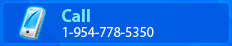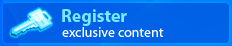ke Technical Documentation
Friday, November 25, 2011 File Manager Root Init
The File Manager Root Init function is used to initialize the default or custom root. The File Manager Root Init function format is as follows:
Function format: |KE_FILEMANAGER_SET_DEFAULT_ROOT(_file_folder_)| , where:
- _file_folder_ - initialize default root to specified folder
Function format: |KE_FILEMANAGER_CUSTOM_ROOTS(_file_folder_ = _custom_name_)| , where:
- _file_folder_ - initialize custom root to specified folder
- _custom_name_ - custom name
Example:
|KE_FILEMANAGER_SET_DEFAULT_ROOT(photos)|
|KE_FILEMANAGER_CUSTOM_ROOTS(photos=PHOTOS)|