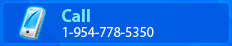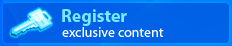How to Set up a Google Group
Google groups are great places to meet people with whom you have something in common. The options provided include massive storage space, pages you can alter and other administrative features. The groups are owned by Google users and give you a fast and easy way to communicate with other members. The procedures required to set up a Google Group are fairly easy and fast.
Open your Google account. Use the link supplied in Resources below to go to your homepage. Click on the link in the top left of the page titled more and then select Groups. If you do not have an account already established, you will have to sign up for one.
Form a Google Group. Click on the Create a group button located on the upper right of the page under My Groups. Type in a name for your group in the box provided. As you type the name, it will automatically create an email address for it that matches the name. The newly created group's web address (url) will also be shown. You can write a description of your group in the place provided.
Select whom you want to have admission to your group. Under the Choose an Access level, you have to select your preference. You can make your group Public, Announcement-only or Restricted by selecting them. Read over the different options and pick the one you want. Once you are done, click on the Create my group button. You will have to verify the characters and click on the Create my group button again.
Add members to your newly created Google Group. Fill in the email addresses of anyone you want to invite to the group. You will need to place a comma between addresses. Next, you can type in an invitation message in the box provided and then click on the Invite members button. The page that opens will show you how many members are in the group and how many have been invited. You can view this information by clicking on the links for them.
Open your Google Groups page. Click on the link Visit your new group to access your page. All of the details of your group are on this page. Read over all of the features and options available. You are now the owner of a Google Group.
You are now the owner of a Google Group.