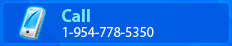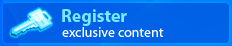| Default
Mandatory Fields and Error Codes (if empty) |
| TG_USER_USERNAME |
ERR_REQ_USN_LOGIN |
| TG_USER_PASSWORD |
ERR_REQ_PSW_LOGIN |
| Other
Non-Mandatory Fields |
| none |
none |
| Custom
Mandatory Fields and Error Codes |
| MANDATORY_FIELD_NAMES |
MANDATORY_FIELD_CODES |
 |
MANDATORY_FIELD_NAMES is a comma delimited list of field
names to be mandatory |
 |
MANDATORY_FIELD_CODES is a comma delimited list of error
codes |
 |
If a field name starts with ‘+B’, it means
that the field is a boolean expression, using multiple
fields, where ‘|’ means OR and & means
AND; parenthesis are allowed |
|
| Error
and Notification Messages |
ERRORMESSAGE
START_ERRORFONT
END_ERRORFONT
 |
These tags are used for any error or notification |
 |
All tags need to be enclosed in vertical bars ('|') |
|
ERR_REQ_LOGIN
(mandatory fields error)
ERR_LOGIN (login
error)
<font color="#FF0000"> </font> |
ERR_MSG_field_name
START_ERR_FNT_field_name
END_ERR_FNT_field_name
 |
These tags are used for individual error messages for
each mandatory field |
 |
All tags need to be enclosed in vertical bars ('|') |
|
error message from errors table (see above for
code)
<font color="#FF0000"> </font> |
| Determine
Form's Owner (for feedback and subscription purposes) |
| Owner is BRAND
only. |
| Process
Automated Subscription |
| none |
none |
| Process
Feedback |
| none |
none |